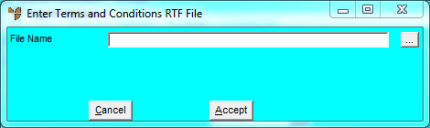
You can have your company's terms and conditions (saved in an RTF file) printed on the reverse side of an invoice.
To set your terms and conditions file:
Refer to "Options - Options".
Micronet displays the Enter Terms and Conditions RTF File screen.
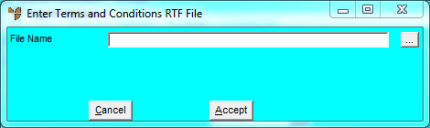
Micronet redisplays the Report Options screen.